KelalWiFi.com
መግለጫ
ቀላል ዋይፋይን (KelalWiFi.com) በመጠቀም የኢንተርኔት መስመርዎን በአግባቡ በማዳረስ ገቢዎንና የደንበኞችዎን እርካታ መጨመር ይችላሉ ፡፡
ቀላል ዋይፋይን በመጠቀም ደንበኞችዎ ምን ያህል ሰዓት ፣ ምን ያህል የዳታ ዝውውር እና ምን ያህል ፍጥነት መጠቀም እንደሚችሉ መወሰን ይችላሉ፡፡
- የቅድመ ክፍያ ኩፖኖች ማዘጋጀትና ማተም
- ሪፖርቶችን መመልከት
- ቋሚ ተጠቃሚዎችን መፍጠር
- የመግቢያ ገጽዎችን በሚፈልጉት መልክ ማዘጋጀት
- ከፈለጉት ቦታ ሆነው የተዘረዘሩትን ነገሮች ማድረግና የመሳሰሉት ናቸው ፡፡
ለሁሉም ደንበኞች 15 ቀን የነፃ ሙከራ ግዜ እንሰጣለን!
Introduction
It is not very difficult to find software that will control and manage the billing of your Internet cafe computers because there are various software, including our own iTimer that do the job well. However, it is not as easy to find software to control your WiFi wireless Internet, that is, until now!
We bring your KelalWiFi.com!
KelalWiFi.com provides WiFi hotspot management and billing services for anyone who wants to provide Internet for their customers. It works by showing a special web page before using the Internet normally and that special web page is used to present a login page which the user must “go through” to be able to gain access to the Internet.
The WiFi provider will thus prepare and supply user accounts or vouchers to its WiFi users. In a similar manner, it can also be use used to control wired computers.
KelalWiFi.com incorporates all features necessary to operate remote hotspots from a central console.
It is ideal for any hotspot operator who wants to display branded splash page (login page), control access, monetize hotspots and control remote networks through a single management interface. With no upfront cost, operators can easily scale their WiFi business to multiple locations.
All you need to have is a wireless access point that is compatible with our system (if you don’t have one already, we can provide you with one) and a working Internet connection and that’s it!
The following diagram illustrates how it all works…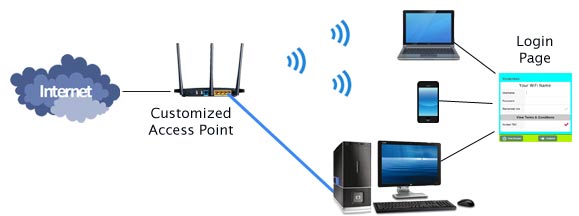
Branded Splash Portal
KelalWifi.com enables you to personalize the splash portal (login page) to match the look and feel of your brand. Thanks to the responsive design features, the splash portal adapts itself to the visitors’ devices (desktop, mobile).
Customizable Internet Plans
KelalWifi.com empowers you to offer free or pay-per-use services in recurring or one-time formats. You can set time-based, data amount based, bandwidth based or a mixture of these policies.
Multiple Login Options
It delivers an appealing login experience. You can configure the splash portal (login page) through multiple login options including username/password, voucher, self-registration and click-through (free access).
User Management
KelalWifi.com allows you to manage your WiFi users in various ways:
- Terminate session
- Block user/client device
- Bandwidth throttling (speed limiting)
- Set time limits (both usage time and validity time)
- Set bandwidth limits (prevent network abuse)
- Set data limits
- Authenticate by unique device identity (using MAC address) etc.
You can also take advantage of these features:
- Manage multiple locations from your console
- Receive alerts when network is down
- Create secondary operators
- Print vouchers
- View reports and charts
- Modify your login page (logo, pictures, address etc.)
How can I get it?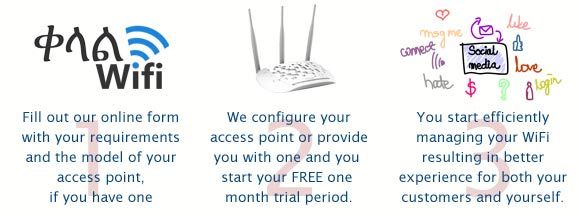
All you have to do to start using KelalWiFi.com is to have one of many compatible access points. We will configure the access point(s) to use KelalWiFi.com and also provide you with your own administration console.
We provide all KelalWiFi.com users a FREE 15 days trial period so that they can get comfortable with it before they make the annual subscription fee.


is this work for virtual router………………..
if this not work. replay
No, you cannot use KelalWiFi.com with virtual routers.
I am using your Kelaliwifi . but the problem is it is taking time to connect with users laptop and mobile. and users are complaining about the new system. it is also not supporting on some mobile phones browser. it is killing time to connected.
I am using it for internet cafe.
please can you try to fix the problems. i am still on trial period.
Thank you.
Biruhtesfa,
As you probably already know, the login page is actually loaded from the Internet so it does take a few seconds to load. You must also understand that since it is coming from the Internet, the loading speed is affected by the speed of your own Internet connection.
The second thing to remember is that once the page loads for the first time, it is going to load much faster other times because it will be cached by the user’s device.
And yes, the login page might not load on some older devices with older browsers. If the users could install Google Chrome on their device then that would surely solve the problem but a better solution would be to use the “Mac Authentication” feature of KelalWiFi to allow access to devices that have trouble displaying the login page.
Thanks!
Thank you, for your fast replay. I will try.
how can gate this how mach your cost
To use KelalWiFi.com you need to make sure that your wireless access point is compatible. If it is, we can configure it so you can use KelalWiFi. The payment is make per year and we provide a one month free trial period.
how do i log into kelalwifi
Well, KelalWiFi is a WiFi control and management system, so if you have connected to a WiFi that is controlled by KelalWiFi, you will have to contact the WiFi service provider and get a voucher or account from them in order to be able to use their WiFi.
Please tell me about the payment
Payment is on an annual basis. It is very affordable when compared to the benefits it brings…
Hi i plan to start internet cafe business please suggest me some ideas.
can I get income by WiFi in internet cafe?
which network service should I request from ethiotelecom. please reply to me .
Yes, we do provide KelalWiFi.com which is a wifi management and control software. You can get more info about that from the KelalWiFi.com page.
All you need from Ethio Telecom is DSL connection (http://www.ethiotelecom.et/?q=fixedbroadbandunlimited-adsl-fiber)
You will also need to buy a wireless access point that is compatible with KelalWiFi.com
how do i use kelalwifi? which router support i have tplink 941n, 701nd, 801nd and 7210. which is best? i use antamedia hotspot but i feel kelalwifi better to manage.
i want voucher only numbers and 8 digit only that possible?
Yes, it is possible to generate vouchers using numbers only.
As for the compatibility of the routers, versions 4, 5 and 6 of 941n are compatible, for 701, v1 and 2, for 801, v2 and 3 and for 7210 v2
dear Amistsantim , before 3 years i was your customer on pc stations and later I planned to use kelal wifi and i bought a Router from your campany and it was configured.But i did not start the bussiness and hence i could not use the router and after 4 years i decide to use the router simply at my home but it does not work i try to reset it by Hard reset but it does not display even the wifi signal .i thinkthe whole firmware become deleted could you help me to solve this problem?
thank you in advance, yonas from DebreMarkos
Yonas,
You can use it after you have reset it.
By default, WiFi is turned off, that is why you do not see anything. The default ip address of the router will be 192.168.1.1
Once you connect to it, you can then change various settings and also enable the WiFi.