Multipoint

Overview
This USB workstation device is designed specifically for Microsoft Window Multipoint Server 2010/2011. Simply connect it to an available USB port on the server and attach a monitor, keyboard, and mouse to add a new workstation. The device features USB2.0 ports, speaker and microphone ports, and a VGA port that support resolutions up to 1600 x 1200. It can be used to add up to 10 workstation per server.
Multipoint Workstation leverages new Microsoft Windows Server 2011 technology, providing Plug-and-Play USB Solution that transforms single computers into Multiuser Workstation.
- Has both speaker and mic ports to connect headsets to use for web cam or Skype video chatting
- Simplified administration
- Up to 10 Workstations per Server PC
- Average of 90% power reduction compared to a conventional PC
- Ideal for education, computer labs, Internet cafes as well as office
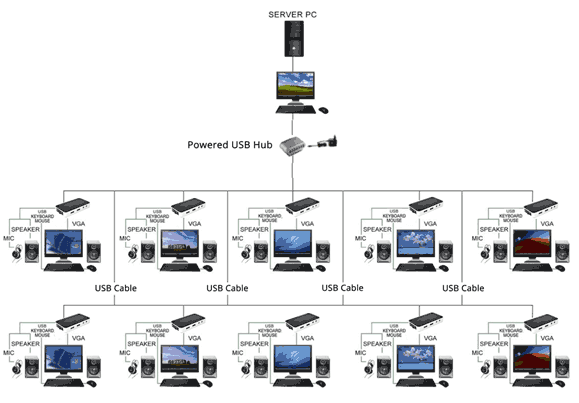
Seat Implementation of Multipoint Workstation.
Host Computer Requirements
- CPU – x64-based Intel Pentium dual core or above
- RAM – The required RAM depends on the number of Workstation is needed:
2 GB for 1 – 4 stations
4 GB for 5 – 6 stations
8 GB for 7 – 10 stations - OS: Windows MultiPoint Server 2011
Warranty
 We warrant this hardware product against defects in materials and workmanship for a period of ONE (1) YEAR from the date of original retail purchase. If a defect exists, at its option Amest Santim General Business PLC will (1) repair the product at no charge, using new or refurbished replacement parts or (2) exchange the product with a product that is new or which has been manufactured from new or serviceable used parts and is at least functionally equivalent to the original product. A replacement product/part assumes the remaining warranty of the original product. When a product or part is exchanged, any replacement item becomes your property and the replaced item becomes Amest Santim General Business PLC’s property.
We warrant this hardware product against defects in materials and workmanship for a period of ONE (1) YEAR from the date of original retail purchase. If a defect exists, at its option Amest Santim General Business PLC will (1) repair the product at no charge, using new or refurbished replacement parts or (2) exchange the product with a product that is new or which has been manufactured from new or serviceable used parts and is at least functionally equivalent to the original product. A replacement product/part assumes the remaining warranty of the original product. When a product or part is exchanged, any replacement item becomes your property and the replaced item becomes Amest Santim General Business PLC’s property.
This Warranty applies only to hardware products sold by Amest Santim General Business PLC and that can be identified by different marks, names, stamps or logo affixed to them. The Warranty does not apply to similar hardware products sold by other vendors or any software, even if packaged or sold with Amest Santim General Business PLC’s hardware. Software distributed by Amest Santim General Business PLC is not covered under this Warranty. Amest Santim General Business PLC is not liable for any damage to or loss of any programs, data, or other information stored on any media. This warranty does not apply: (a) to damage caused by accident, abuse, misuse, misapplication, or non-Amest Santim General Business PLC products; (b) to damage caused by service; (c) to a product or a part that has been modified; or (d) if any Amest Santim General Business PLC or original manufacturer serial number has been removed or


hi..i am planning on setting up an internet cafe, with this usb workstation, how much do u think is the cost of setting up a caffee if i am going to use 6 workstations. and wat is the cost of a usb multipoint workstation.
hoping to hear from you soon.
sami
Sami,
It would be best if you visit our office to get a much better understanding of the costs involved. We will breakdown and explain everything and you can also see a demo of the products yourself.
We also have created a business plan for people wanting to start an Internet cafe business… you might want to check that out!
Hi!
It is me Tegegn. I wanna to know that optiplex 620 with 4GB RAM is good to use for Multipoint Workstation over USB for 6 pcs? and what about the costs of Multipoint Workstation over USB? need advice and explanation on it. Thank you guys.
Tegegn.
Tegen,
The best machine to use with the Multipoint Workstation is Dell Optiplex 790. You should not use 620 as it’s specifications do not meet the minimum requirements of the Multipoint Workstations.
Thank you bro.
hi! I am the installing the i timer ,but now i want to set different rate at different time how can i set this ?
thanks in advance.
Setting different rates for different times isn’t possible in the current version of iTimer. We are planning to include this and other features in future releases.
is pc station and “Multipoint Workstation” the same if not can one use skype in pc station?
Tesfaye,
No, Multipoint Workstation and PC-Station are different products. Although the purpose of both is to enable you to utilize one host for multiple users, they way they function is very different.
Yes, you can use Skype on the Multipoint Workstation.
Amest Santim
how about I timer work in this station please tell me some comment
No, iTimer does not work on the Multipoint Workstations!
Hy I’m Emushu, Is Dell optiplex 745 compatible for ur workstation? thank u 4 ur kindness!!
The short answer is yes, but for best results, we recommend you use computers like Dell Optiplex 790 or above. With RAM not less than 4GB!
can i use win7 for Multipoint stations which i use 10 per server
No, you can only use multipoint workstations on Windows Multipoint Server 2011